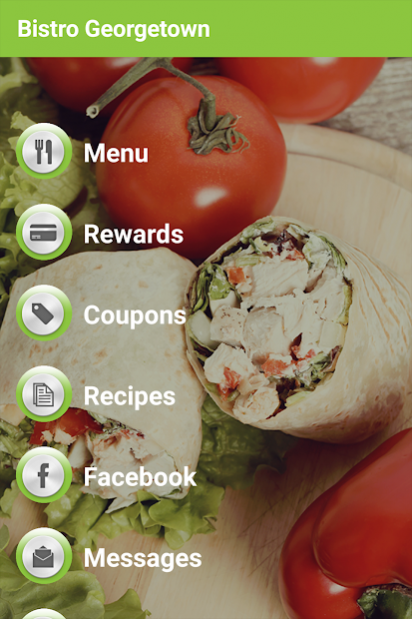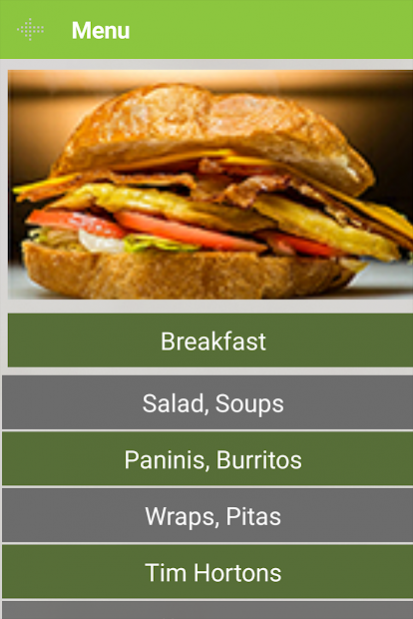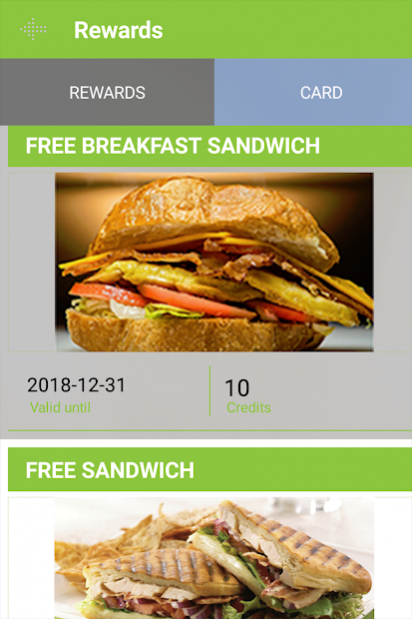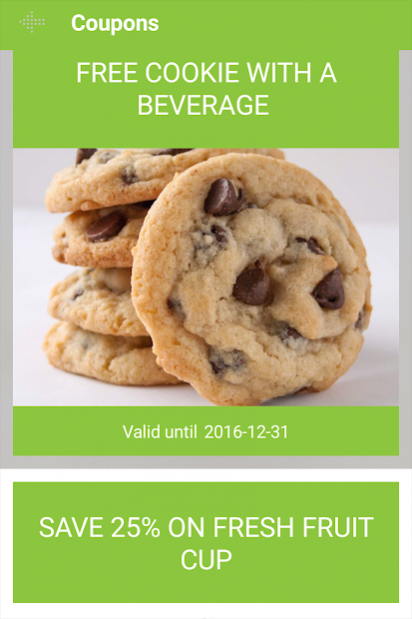Bistro Georgetown 1.7.0.0
Free Version
Publisher Description
You know us for Tim Hortons Beverages and freshly made Fit For Life Signature Breakfast Sandwiches, Wraps, Pitas, Paninis, Burritos, Chilli, Soups, Salads. We are located at the Georgetown Hospital.
Bistro Georgetown mobile app provides great benefits for the customers and includes VIP Rewards, Coupons, Menu, Recipes and more.
Menu - You can view Breakfast, Lunch, Dinner, Beverages menu right within the app.
Coupons - You'll get VIP coupons to use in store immediately, just for downloading the app! We'll be regularly sharing our latest promotions with our app users first. We'll even be sure to include exclusive offers for you, just for jumping with us into the cutting edge world of our mobile app.
Loyalty - After joining our VIP Rewards program, you can accumulate points with a purchase. You can then redeem these points for food or beverages. We know you take time out of your day to visit us, so we want to make sure to treat you get treated like family.
Recipes and more – Get access to All Recipes and also get Weather updates.
Notifications – Our notifications will contain specials, new menu items and our latest promotions.
See you soon.
Bistro Georgetown Team
About Bistro Georgetown
Bistro Georgetown is a free app for Android published in the Health & Nutrition list of apps, part of Home & Hobby.
The company that develops Bistro Georgetown is Gentraf Inc. The latest version released by its developer is 1.7.0.0.
To install Bistro Georgetown on your Android device, just click the green Continue To App button above to start the installation process. The app is listed on our website since 2018-11-20 and was downloaded 3 times. We have already checked if the download link is safe, however for your own protection we recommend that you scan the downloaded app with your antivirus. Your antivirus may detect the Bistro Georgetown as malware as malware if the download link to com.app.p6773HC is broken.
How to install Bistro Georgetown on your Android device:
- Click on the Continue To App button on our website. This will redirect you to Google Play.
- Once the Bistro Georgetown is shown in the Google Play listing of your Android device, you can start its download and installation. Tap on the Install button located below the search bar and to the right of the app icon.
- A pop-up window with the permissions required by Bistro Georgetown will be shown. Click on Accept to continue the process.
- Bistro Georgetown will be downloaded onto your device, displaying a progress. Once the download completes, the installation will start and you'll get a notification after the installation is finished.